Choose Chinadivision Integration Plugin to Handle Wordpress Order Fulfillment
Simplify your WordPress e-commerce operations with Chinadivision's powerful integration plugin. Easily connect your store, automate the fulfillment process, and provide fast and reliable shipping to your customers. Seamlessly connect your store to shorten delivery time, reduce costs, and expand your e-commerce operations.
ChinaDivision WordPress Plugin Installation Guide
1.The necessary configuration
a)Website system is WordPress;
b)PHP supports CURL extension.
Get plug-in code (https://www.chinadivision.com/upload/plugins/chinadivision-woocommerce.zip)
2.The installation steps
a)Add plugin, please follow the steps in the graph below, only seven steps. If will cost about one minute :
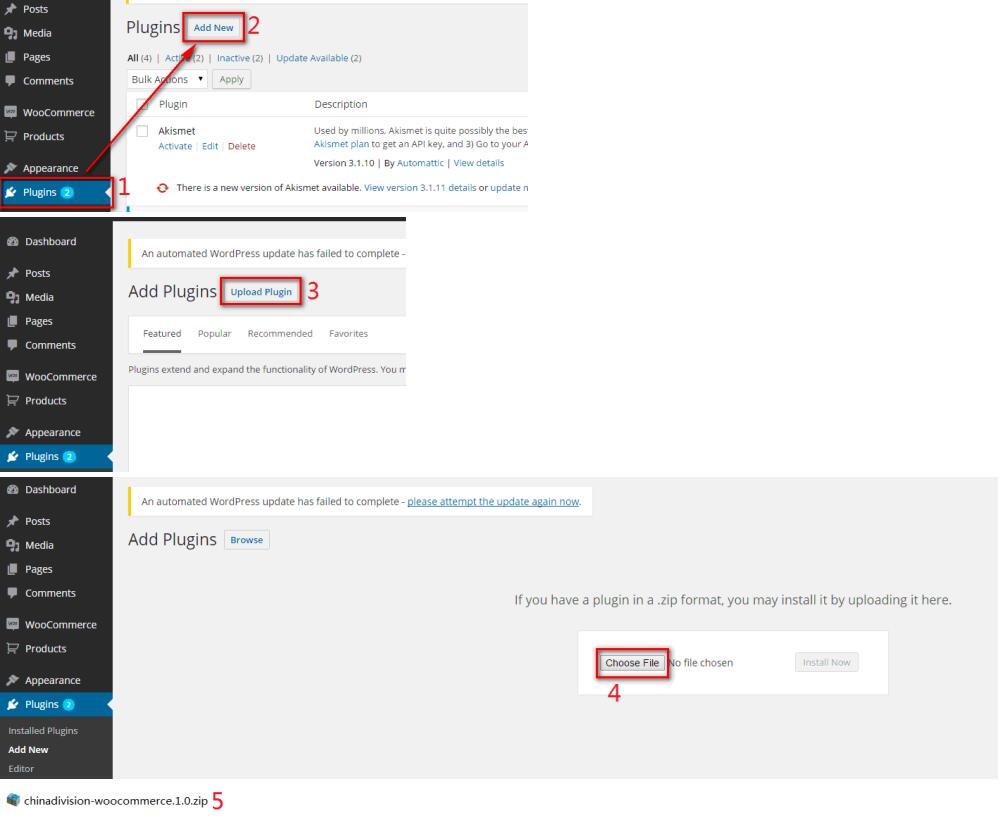
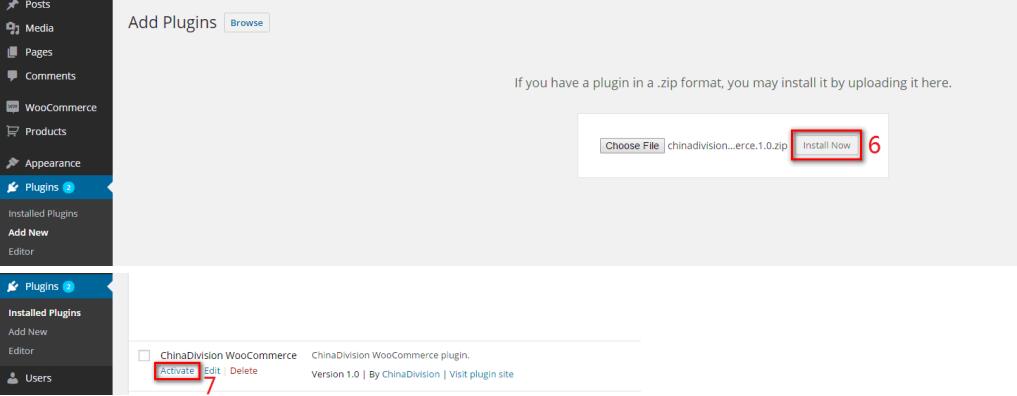
Now, you can see Chinadivision plug-in button area:
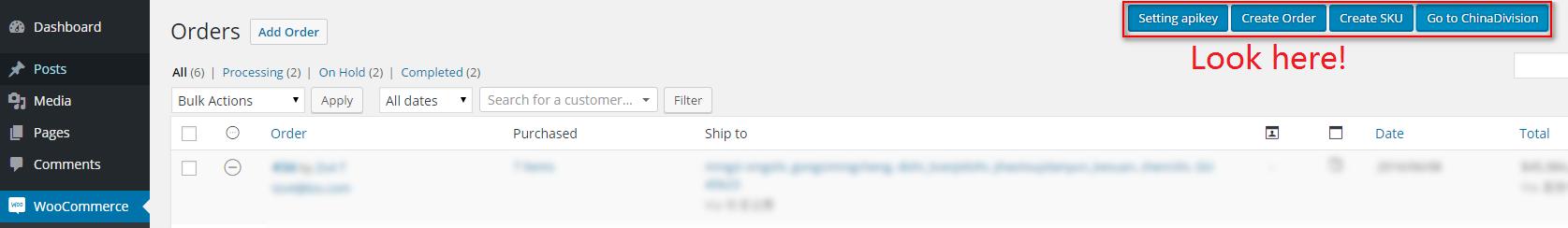
Congratulations, you have successfully installed Chinadivision plugin! Please continue to look at the Instruction below.
3.Instruction
a)Setting apikey
First, Login Chinadivision please, goto the User Center then copy the api key setting page:
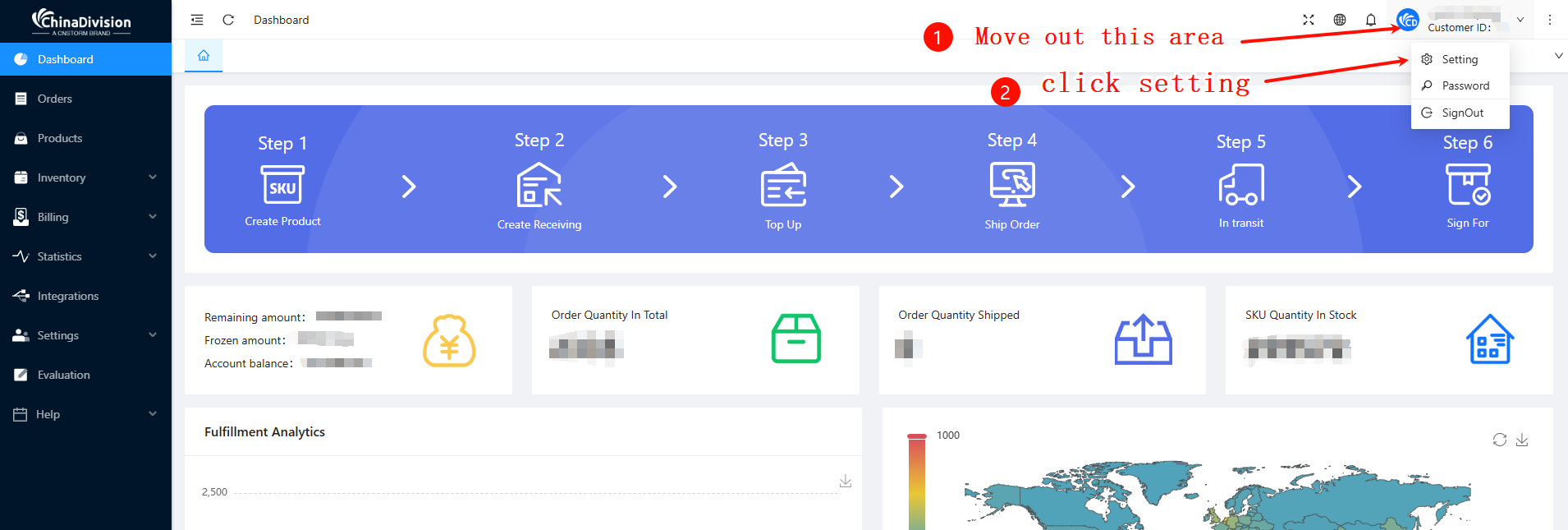
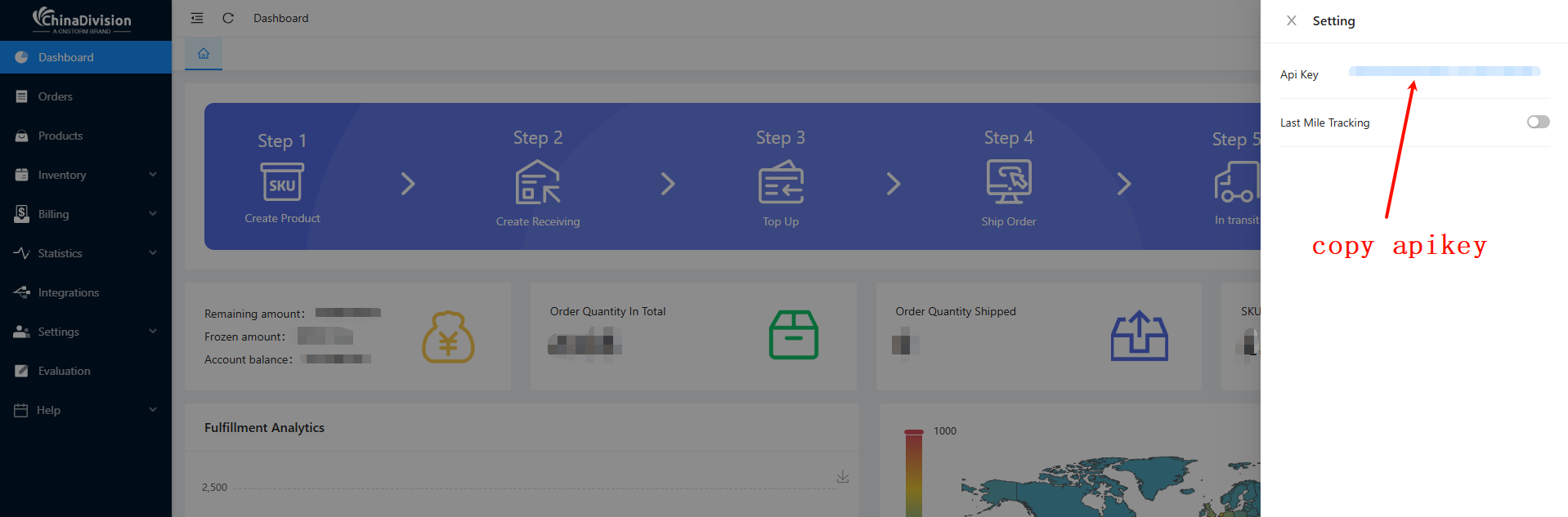
Second, back to your site, fill in the apikey:
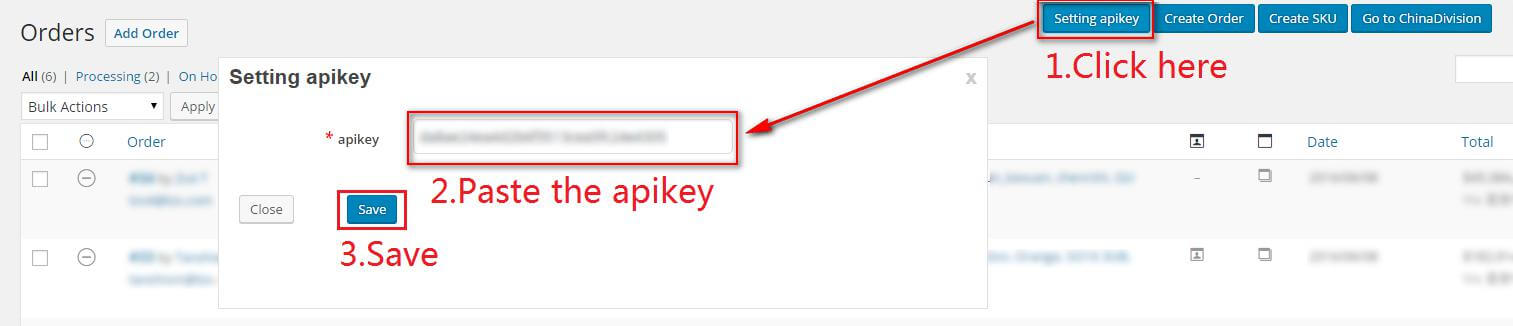
b)Create Order
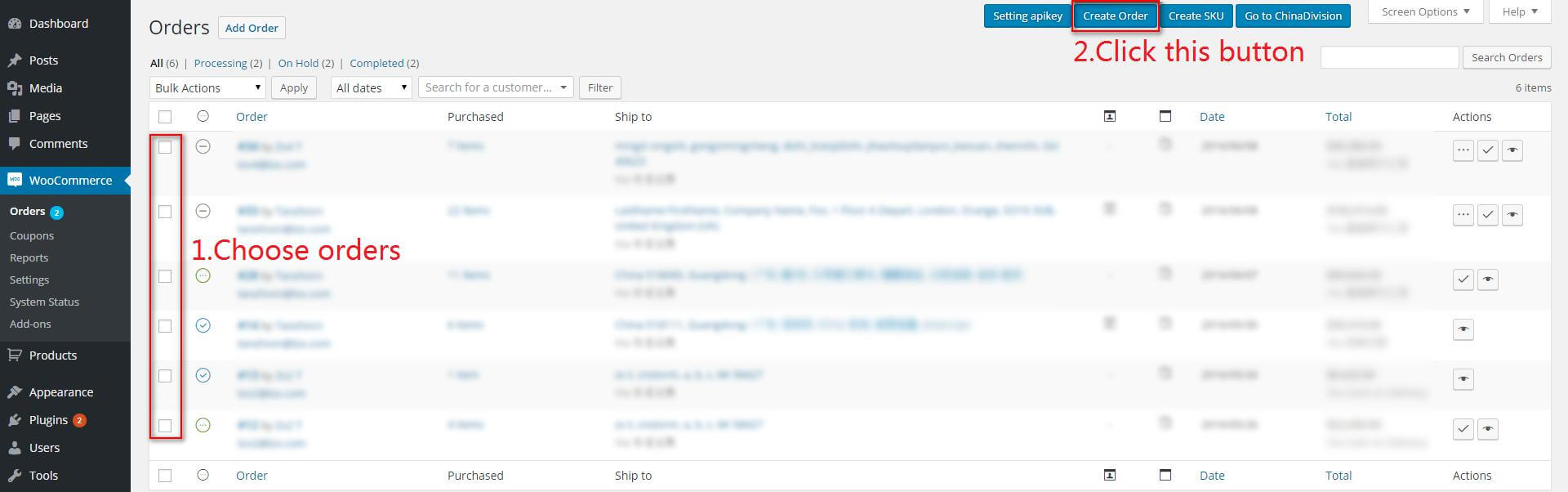
c)Create SKU
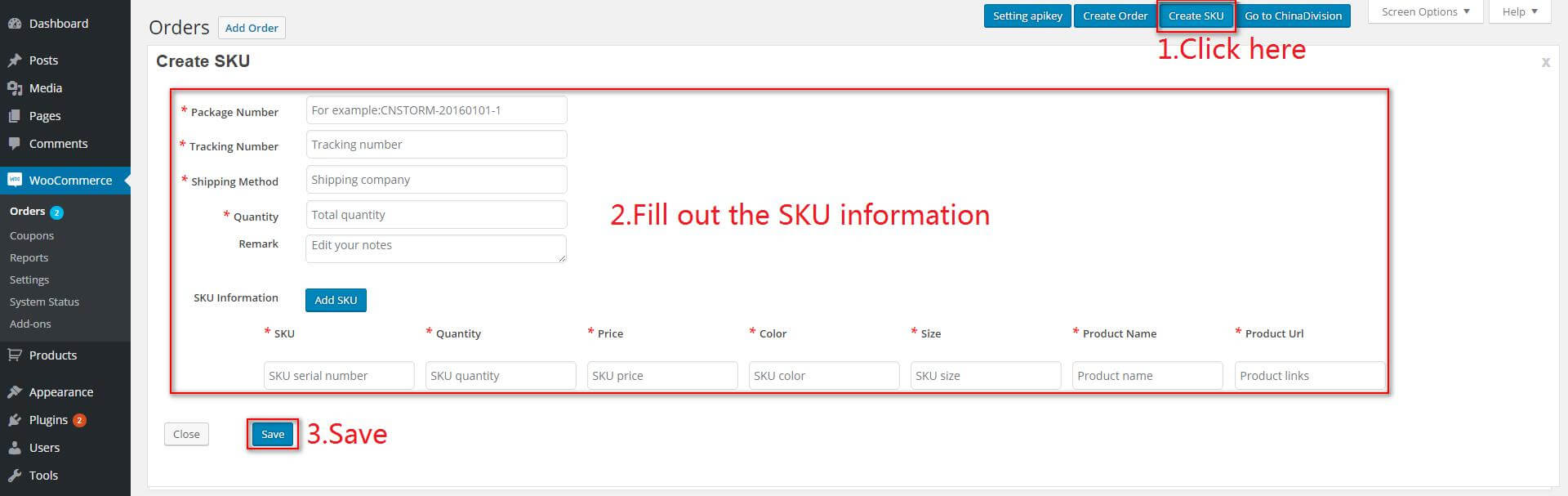
4.After the "Create SKU" or "Create Order" steps, you can click the "Go to Chinadivision" button to verify SKU and order information in the ChinaDivision User Center.
ChinaDivision WordPress Logistics Integration: Simplify Your E-Commerce Operations
Inventory Management
Avoid out-of-stock or over-stock situations by tracking inventory in real time through the merchant dashboard.

Shorten Delivery Time
Automatically send orders to the warehouse closest to your customers to reduce shipping time and costs.
Simplify Fulfillment
Chinadivision's WordPress integration plugin will simplify your fulfillment process and seamlessly connect order information.
By entrusting your WordPress fulfillment to ChinaDivision
 Increase customer satisfaction
Increase customer satisfaction
Deliver orders faster and more reliably.
 Reduce Costs
Reduce Costs
Optimize your shipping and fulfillment processes to save money.
 Grow Your Business
Grow Your Business
Focus on growing your online store, we take care of the logistics.
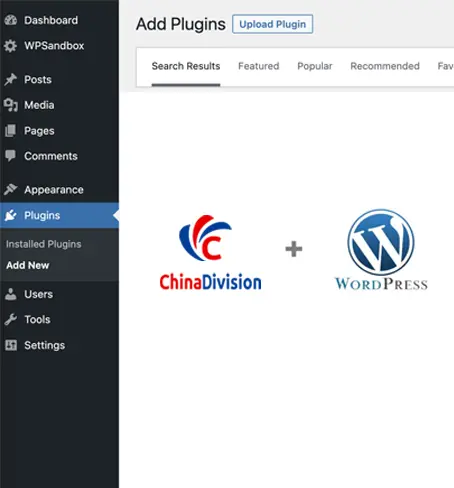
Professional Chinese Product Sourcing Agent Team
With the procurement capabilities of Chinadivision, you will have a professional team of experts who purchase products from China, building a good communication bridge for you. You will not need to come to China to have a detailed understanding of the production and quality issues of Chinese products, assist in judging and verifying the reliability of suppliers, find the most favorable prices in low-cost countries, solve cross-border procurement problems, save costs, and expand your business into new fields.
Get Started Now


